Documentation News
Adding News Items
To add a News items for your program, hover on News on the left-hand menu and select Add New. Compose the content of the News article as you would for any other piece of content using the editor screen (A).
To ensure that your article appears on your program’s homepage, select the correct News category on the right-hand utility menu (B). You can also add the main featured image for the article here too (C).
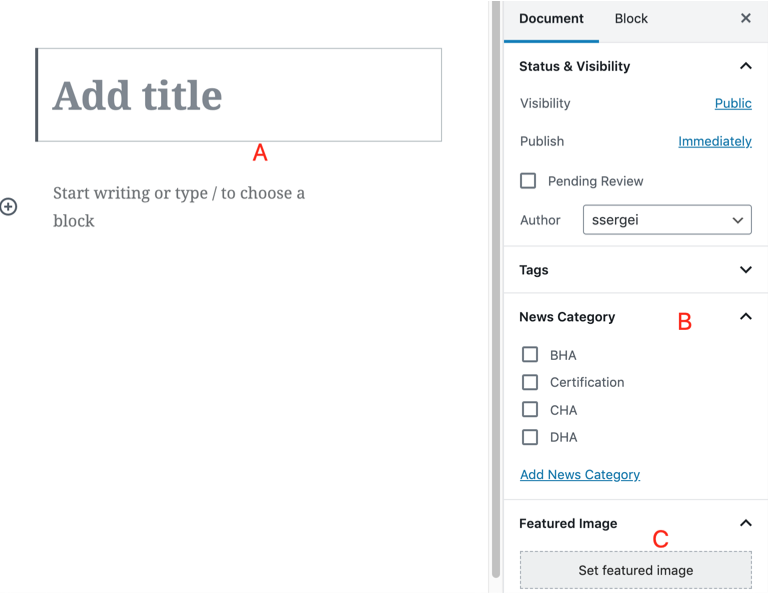
Hint: The main homepage of the site will display the most recent News items from all categories across the site.