Documentation Events
Adding Events
To add an event to your program, hover on Events on the left-hand menu in the Dashboard and click on Add New.
The Event interface is very flexible and comes with the ability to add as much detail as you would like to your event. There are very few required items to make your event display properly on the site, such as:
- Title
- Featured Image
- Event Category
- Date
It is important to select the proper Event category so that you event will display on your program’s homepage event feed:
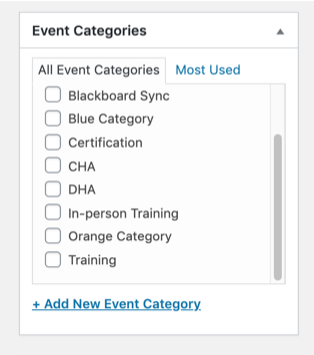
Hint: The main homepage will pull events from all programs across the site and display 10 upcoming events in chronological order.